 We know you’re using CADlink software to create visual masterpieces. If it’s wide format printing, engraving, DTG, or any other kind of output we support, it’s likely a very visual medium.
We know you’re using CADlink software to create visual masterpieces. If it’s wide format printing, engraving, DTG, or any other kind of output we support, it’s likely a very visual medium.
We could sit here and write you pages and pages of documentation on how to use the software we provide, but we both know reading that is as much fun as curing your hand in a heat press.
See the power of CADlink software in action
You want to know what this software can do, and what better way to find out than being shown exactly how it works.
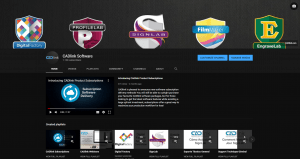
Over on our YouTube channel, we’re working non-stop to bring you a variety of new videos on a wide range of topics, covering features from our brand products.
Based on feedback from you and our dealer network, we’re creating new feature demos, tips and tricks, how to’s, and more in a visual, easy to follow format. Many of our videos also feature subtitles in 8 languages to ensure no matter where you’re creating, you have access to the information you need.
Product playlists group our videos by application, so if you’re looking for the next series to binge why not check out the 100+ SignLab videos? (We promise not to kill off your fave character or leave the series on a cliffhanger)
We have a dedicated team working to help you understand how we can make your machines run better, without getting lost in manuals or complex instructions.
Go check us out and get subbed to stay in the loop!