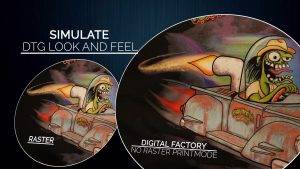 We’ve talked about the use of rasters before, and how they can benefit your transfer prints. It can be a little difficult to understand how important using something like
We’ve talked about the use of rasters before, and how they can benefit your transfer prints. It can be a little difficult to understand how important using something like
As a refresher, when printing with a transfer, it’s common to use a method called “rasters”. Rasters are essentially pre-defined areas within your design that do not include any ink laid down on the transfer sheet. They appear as small gaps or holes in the printed design.
This is particularly unique to transfer printing such as DTF or Toner Transfer and is used to improve the feel of the transfer on the garment as well as to improve the longevity of the print.
CADlink Technology color specialists have carefully created custom color profiles/printmodes within Digital Factory Direct To Film Edition software that enable printing without the use of rasters. Allowing you to achieve a good feel as well as lasting washability on garments without including rasters.
These “no raster” printmodes are available for select direct to film printers and provide a DTG effect that is as close to DTG printing as you can get.
To see a better overview of how these printmodes work, check out our video below: